LCD Character/Dot matrix TESTER
โมดูลทดสอบจอ LCD Character และDot matrix บอร์ดออกแบบมาสำหรับใช้งานกับ Arduino uno
สามารถทดสอบจอ
8×1 , 8×2 , 8×4 , 16×1 , 16×2 , 20×1 , 20×2 , 20×4 , 24×1 , 24×2 , 24×4 , 32×1 , 32 ×2 , 40×1 , 40×2 , 40×4

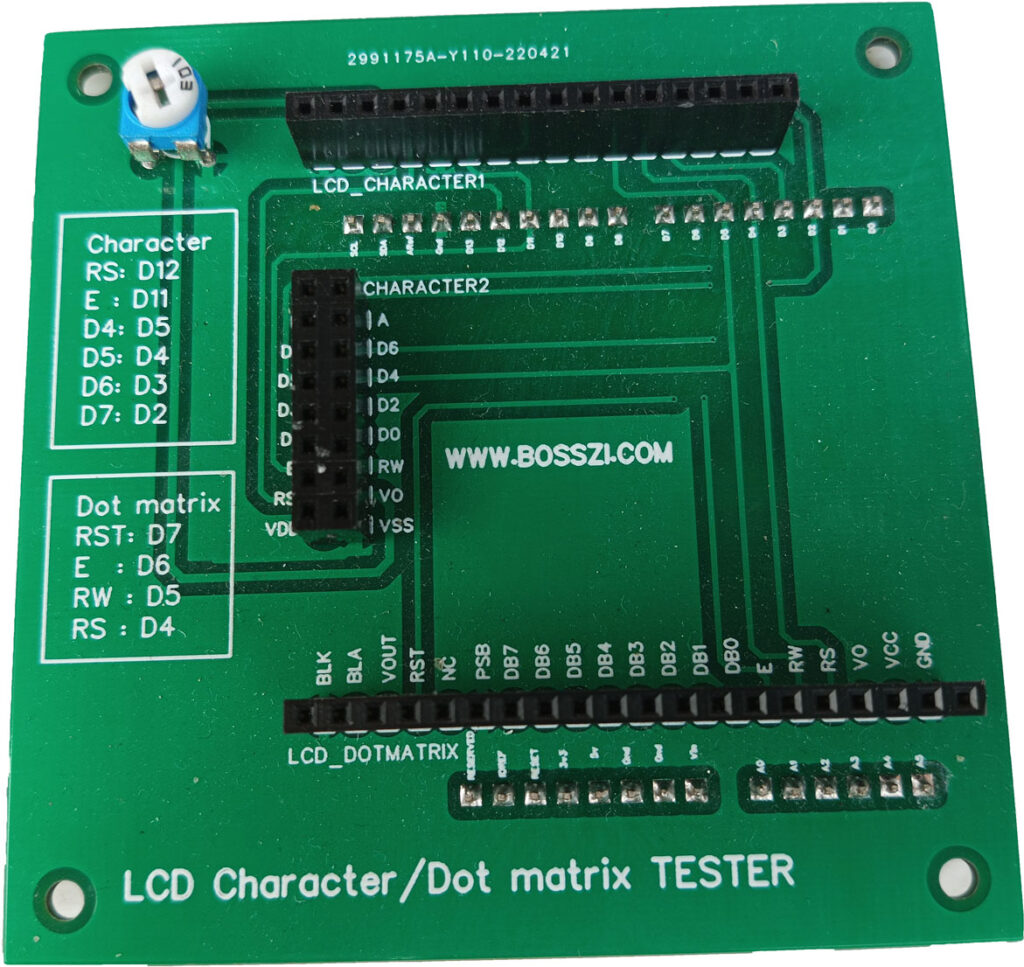
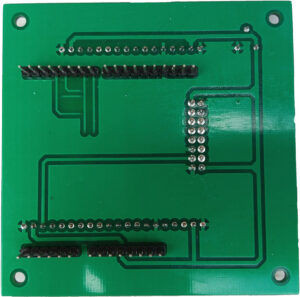
- น้ำหนัก 32 กรัม
- ขนาด กxยxส 8x8x2 เซ็นติเตร
- มี VR สำหรับปรับความสว่างของแสง
- ใช้งานได้กับบอร์ด Arduino Uno
คลิปทดสอบ
โค๊ดทอสอบ LCD ทุกรุ่น
// include the library code:
#include <LiquidCrystal.h>
// initialize the library by associating any needed LCD interface pin
// with the Arduino pin number it is connected to
const int rs = 12, en = 11, d4 = 5, d5 = 4, d6 = 3, d7 = 2;
LiquidCrystal lcd(rs, en, d4, d5, d6, d7);
void setup() {
// set up the LCD's number of columns and rows:
lcd.begin(16, 2);
// Print a message to the LCD.
lcd.print("hello, world!");
}
void loop() {
// set the cursor to column 0, line 1
// (note: line 1 is the second row, since counting begins with 0):
lcd.setCursor(0, 1);
// print the number of seconds since reset:
lcd.print(millis() / 1000);
}
โค๊ดทอสอบ Dot matrix
#include "U8glib.h"
U8GLIB_ST7920_128X64_1X u8g(6, 5, 4 ,7);
void setup() {
}
void loop()
{
u8g.firstPage();
do
{
u8g.setFont(u8g_font_5x7);
u8g.drawStr( 1, 10, "www.bosszi.com");
u8g.setFont(u8g_font_6x10);
u8g.drawStr( 1, 22, "www.bosszi.com");
u8g.setFont(u8g_font_7x14);
u8g.drawStr( 1, 38, "www.bosszi.com");
u8g.setFont(u8g_font_10x20);
u8g.drawStr( 1, 57, "www.bosszi.com");
}
while( u8g.nextPage());
}